Online Library Programs with Zoom
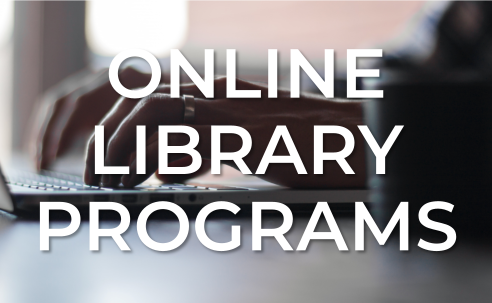 The library offers many programs online. Please visit our Library Calendar to see all upcoming events, with links to connect. Some events may require registration, after which you will receive the Zoom link by email.
The library offers many programs online. Please visit our Library Calendar to see all upcoming events, with links to connect. Some events may require registration, after which you will receive the Zoom link by email.
We will use the Zoom platform to host these events.
This works in most web browsers, and there is also a free app for your desktop computer or mobile device. You do not need to pay for an account to take part.
Note: if you have Zoom downloaded on your computer or mobile device, it must be updated regularly. If you are having trouble connecting, please check that you have updated Zoom first.
How Do I Connect to Zoom?
Option 1: Downloading Zoom on Your Device
This is optional, but if you want to create and use a free Zoom account:
- Download the Zoom software for Windows or Mac, Apple iOS devices, or Android devices.
- Click or tap Sign Up, then enter your email address and name. Agree to the Terms of Service.
- When you receive a confirmation email from Zoom, click or tap the button to confirm your email and set up your account password. Remember to make it a strong one!
- At the designated time, click the link for the library program you'd like to attend above.
- The Zoom program will open. Click "Join with Video" or "Join without Video."
- When the meeting concludes, click Leave Meeting in the lower right corner. Confirm.
Option 2: Joining Through Your Browser
- On this page, click the link for the library program you'd like to attend.
- In the new tab that opens in your browser, click on "click here" then "join from your browser." These are small and toward the bottom of the page.
- Enter your name. Click or tap Join.
- By default your microphone will be muted and your camera will be off. to Join with audio, click "Join Audio by Computer." to turn on your camera so other participants can see you, click "Start Video" at the bottom of the window. Grant permission.
- When the meeting concludes, click Leave Meeting in the lower right corner. Confirm.
Option 3: Dial in to Zoom on Your Phone
- Dial +1 929 205 6099 (this number is NOT toll-free) from your phone.
- Enter the library's meeting ID: 949 130 8975, and press #. Then, press # again.
- Enter the meeting password: 935729, and press #.
- You will be connected (audio only) to the meeting.
- When the event is over, just hang up
Need more help?
Contact us through our online form.
Check out Zoom's Online Resources, Support, or their Getting Started Guide.
Click here for Video Tutorials on using Zoom.